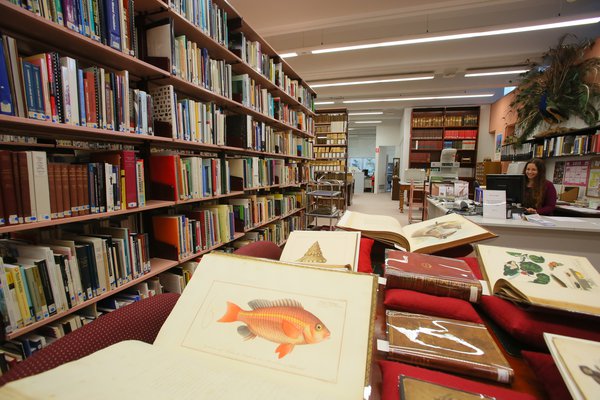Birds
Birds exhibit a range of adaptations for all environments and a variety of lifestyles.

Birds our feathered friends
Birds are warm-blooded vertebrates, they all have feathers, lay hard-shelled eggs and have strong, yet lightweight, bones. Around 10,000 species of bird inhabit the world, ranging from tiny hummingbirds up to huge ostriches.
Australia is home to two of the largest flightless birds- the Emu and Southern Cassowary. Marvel at the Emu, Australia's tallest native bird, reaching about 1.6 m to 1.9 m when erect, and learn why the Southern Cassowary is often heard making rumbling calls before it's seen.
Learn about where the Australian King-Parrot lays its eggs and where they get food in urban cities. Celebrate how long a Sulphur-crested Cockatoo can live in captivity (up to 80 years!) and learn how Australia's popular and iconic bird trims it's beak to prevent it from growing too large.
Modern technology and observation of fossil records tell us that birds evolved from feathered dinosaurs. Primitive dinosaurs, similar to birds but unable to fly, have existed as long as 170 million years ago.
The Australian Museum has one of the largest ornithological collections in the Southern Hemisphere. It contains a large variety of bird skins, mounts, skeletons, eggs, nests, spirit specimens and tissue samples, representing approximately 95% of the world's bird families.
Discover more about the unique and ingenious ways Australian birds have adapted to habitats.