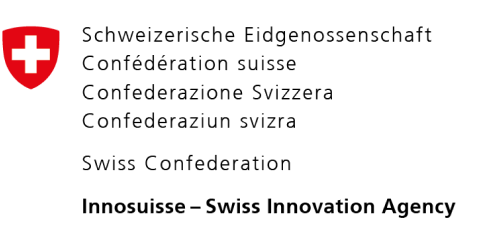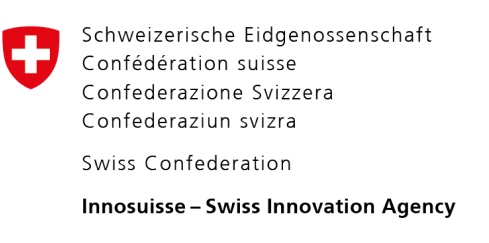After connecting to one of Proton VPN’s servers or locations, your IP address will be changed automatically. To confirm that your IP address has been changed, please follow these simple steps:
- Visit our what is my IP tool and note down your IP address and location
- Connect to Proton VPN server
- Clear cache and cookies before confirming that your IP address has been changed by visiting again https://ip.me
Related articles
How do I activate DNS leak protection?