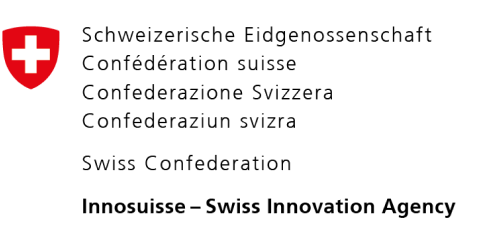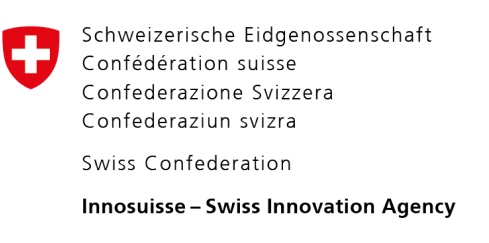If you have a Proton VPN for Business plan, you can add users to your organization if you’re the administrator.
There are two types of accounts in a Proton VPN organization:
- Administrators
- Users
Here’s how these two user roles differ.
Administrators
All administrators have full control over your organization and can perform any action. These actions include:
- Give other users admin rights or remove them
- Add new users
- Remove users
- Purchase additional user licenses
- Reset your organization’s users’ passwords
- Add, assign user access to, and delete gateways and dedicated servers (for VPN Business only)
- Turn on requirement for administrators and users to use two-factor authentication
- Cancel the subscription
- Purchase dedicated servers
- Access invoices
Because of this, make sure you trust somebody before you make them an administrator. There can be more than one administrator for your organization.
Users
Users are accounts in your organization that aren’t administrators. Users can log in using their email address and password and connect to the VPN.
They can only view and manage their own account. They can’t view or manage any details at the organization level.